What’s new with Android O?

34 2
There’s a lot of buzz surrounding Google’s latest Android operating system known as “Android O.” Whether it will continue the trademark snack-theme name is yet to be confirmed, but what we do know is users can expect longer battery life and an improved notification system. Besides that, here are six other OS changes you don’t want to miss.
Picture in picture
This is one of the so-called “fluid experiences” coming to O devices. You’ll be able to watch a YouTube or Netflix video in a small window while using another app. The small window can even be used for a video call. Simply swipe it away when you’re done.
Notification dots
If an app is trying to get your attention, a dot on the icon will appear. You can pull them down from the top of the screen to view the notification or press down on the app icon to view the notification in place.
Autofill
Reminiscent of autofill on computers, this feature will be available for apps on O devices. This makes it easier to log in and set up phones and applications since personal information like your name, address, and credit card details will be automatically filled in.
Better copying and pasting
Another component of O device’s fluid experience is the enhanced copy-and-paste feature, which will be based on machine learning. You won’t have to drag handles to highlight everything you want to copy — just tap once on names, phone numbers, or addresses and Google will automatically highlight the rest.
Vitals
This is the group of optimizations that will improve your device’s battery life, startup time and performance, stability and security.
Android for the entry level
Normally, the latest operating systems are exclusive to the most powerful phones. However, Google doesn’t want to reserve O to state-of-the-art devices. That’s why Google developed a variant called Android Go, which aims to provide a seamless Android experience for affordable O phones, including those with fewer components and/or less storage.
Android Go includes a customized set of Google apps that require less memory, storage, and mobile data. Google Play Store will also highlight the apps that will work better on such entry-level phones (regular apps will still be available). The operating system is being designed for O phones with limited memory: anywhere between 512 megabytes and one gigabyte.
The OS will be available this summer. In the meantime, if you want to know more or have any questions about Android O, feel free to contact us today!
Recent Posts
Quick Solutions for Common Desktop Support Issues
In the cozy city of Greensboro, North Carolina, small businesses often encounter pesky desktop support…
Steps to Prevent Data Loss in Small Business Environments
Running a small business in Greensboro, NC, involves juggling many tasks, and one crucial aspect…
Fixing Connection Problems with Your VoIP Phone System
Ever tried to make an important business call only to realize your VoIP phone is…
How to Enhance Your Business’s IT Security System
For small businesses in Greensboro, NC, staying on top of IT security is not just…
Best Practices for Implementing Managed IT Services in Small Businesses
Managed IT services are becoming increasingly important for small businesses in North Carolina. As technology…
Benefits of Using Two-Factor Authentication
Keeping your online accounts secure is more important than ever. One effective way to protect…