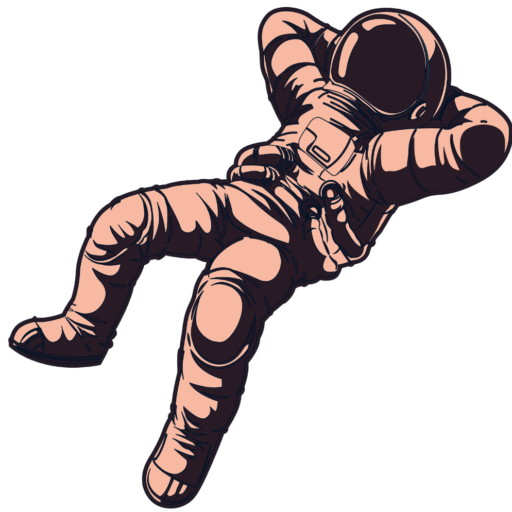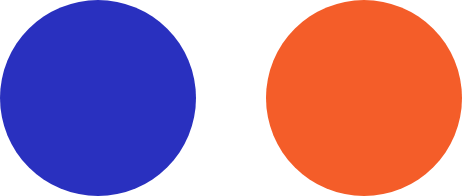Have you ever wondered where your photos or documents go when you save them online instead of on your computer? That magical place is called the cloud. In simple terms, cloud storage lets you keep your files safe and sound away from home, making sure they are always there when you need them.
As technology becomes a bigger part of our lives, understanding cloud storage becomes essential. With the right knowledge, choosing a cloud service and keeping everything in order becomes an easy task. Dive into this guide to uncover everything you need to start embracing the cloud with confidence.
Understanding Cloud Storage Basics
Cloud storage is a way to save your digital files in a remote location that you access via the internet. Imagine it like a vast, invisible hard drive that keeps your data safe and available anytime you need it. You upload your files, and they are stored on servers—big computers that manage files for you. This means you no longer have to depend solely on your computer’s memory, making sure your data isn’t tied to one device.
There are different types of cloud storage, each with its own perks. Public cloud storage is popular because it is easy to use and affordable. Services like Google Drive and Dropbox are good examples. Anyone can sign up and start storing right away. Private cloud storage, on the other hand, is more secure and used by businesses needing strong privacy controls. It is like having your own personal cloud where access is limited. Hybrid storage combines the best of both worlds, offering flexibility by using both public and private storage. This is useful for businesses that need to manage sensitive data alongside regular files.
Data in the cloud lives on servers spread out globally. These servers are equipped with software that manages access and security, ensuring your files stay safe and in good hands. By understanding how these basic components function, you gain confidence in storing your important files in the cloud.
Benefits of Using Cloud Storage
Cloud storage offers many benefits that make managing your digital life easier. First off, accessibility is a major advantage. Whether you’re at home or on the go, you can access your files from any device with an internet connection. This is great for team projects or sharing photos with far-away family members.
Security is another big win for cloud storage. Providers use advanced encryption techniques to protect your data. Your files are much safer than if they were just sitting on your personal laptop. In addition, most services offer automatic backups, so you do not lose anything if you accidentally delete something.
Here’s a quick look at the important perks:
- Saves Space: Free up room on your devices, making them run smoother.
- Cost-Effective: Most providers offer pay-as-you-go plans so you only pay for what you use.
- Convenience: Share and collaborate on documents with others easily.
For both personal and business use, cloud storage plays a crucial role. Individuals use it to store photos, videos, and personal documents securely. Businesses rely on it for storing work files, ensuring employees can access important information anytime they need it. Understanding these benefits helps you make the most out of cloud storage and optimize both your personal and professional endeavors.
How to Choose the Right Cloud Storage Provider
Selecting the best cloud storage provider involves looking at several key factors to ensure your needs are met. First, consider the storage limits available. Providers often offer different tiers of storage, which allows you to start small and upgrade as your needs grow. Make sure to check if these limits match your expected use.
Pricing is another crucial consideration. Compare the costs associated with different providers to find one that fits your budget. Many companies offer free basic plans with limited storage options, perfect for those just starting. As you review costs, also look into any hidden fees, such as charges for data retrieval.
Security features are essential when choosing a provider. Look for companies that offer strong encryption, two-factor authentication, and regular security updates. This ensures that your data is securely protected from unauthorized access.
Here’s a quick checklist:
- Storage Limits: Enough space for your needs?
- Pricing: Does it fit your budget?
- Security: Are your files protected?
Popular providers like Google Drive, Dropbox, and OneDrive each have unique features. Compare what they offer to make sure you choose the best fit for you.
Tips for Managing Cloud Storage Effectively
Managing cloud storage efficiently helps you take full advantage of its features. Start by organizing your files into folders, much like a digital filing cabinet. Label folders clearly and store related files together, making it easy to find what you need.
To maximize your storage space, consider deleting unused or duplicate files. This frees up space for important documents you may need later. Compression tools can also help reduce the size of large files.
Regular backups are crucial as part of your storage routine. Schedule backups to avoid losing valuable data due to accidental deletion or technical issues. Updates are equally important. Make sure both your operating system and cloud provider apps are current. This ensures you have the latest features and security patches.
Conclusion
Choosing and managing cloud storage can transform how you handle data, both personally and professionally. With a secure and organized system, you’ll find accessing your files more convenient. Implementing smart practices allows you to navigate the cloud confidently, keeping your information safe and within reach.
Are you ready to optimize your cloud storage experience? At Trinity Solutions Inc., we specialize in managed IT services and solutions, including backup data storage devices tailored to your needs. Contact us today to explore how we can streamline your digital storage strategy!