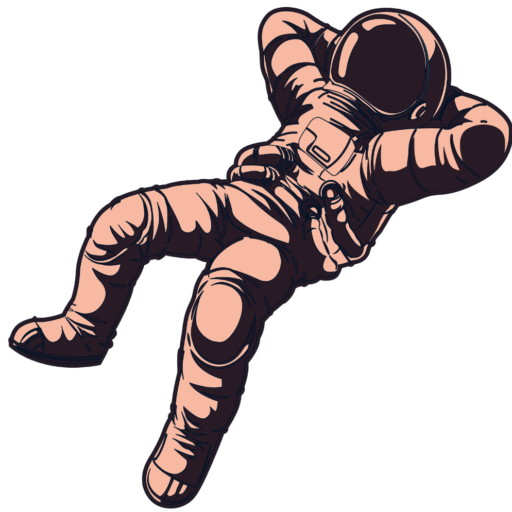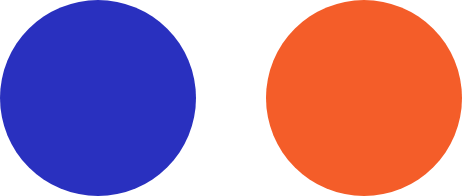3 Ways to Ensure Your Facebook Data Is Private
Facebook is one of the most widely used social media platforms, but it also presents risks when it comes to data privacy. Without the right settings, strangers, advertisers, and even cybercriminals can access your personal information. Here are three crucial steps to take control of your Facebook privacy and keep your data secure.
1. Adjust Your Facebook Privacy Settings
One of the easiest ways to protect your data is by updating your privacy settings. Many users don’t realize that Facebook’s default settings often allow a wider audience to see their activity than intended.
Review Your Profile Information
- Go to Settings & Privacy > Settings > Privacy to control who can see your details, such as your email, phone number, and birthdate.
- Adjust these settings to “Only Me” or “Friends” to limit exposure.
Manage Who Can See Your Posts
When posting updates, ensure you use the audience selector to choose who can view your content. Opt for “Friends” instead of “Public” to keep your posts private. Additionally, you can create custom friend lists to share posts selectively.
Learn more about securing your business data with our Managed IT Cybersecurity Services.
2. Manage Third-Party App Permissions
Many third-party apps request access to your Facebook data, often more than necessary. It’s essential to review these permissions and remove any apps you no longer use.
Identify Connected Apps
- Navigate to Settings & Privacy > Settings > Apps and Websites to see which apps have access to your account. Each app will indicate what data it collects, such as your friends list, email, and even browsing habits.
Revoke Unnecessary Permissions
If an app no longer serves a purpose or requires excessive access, click “Remove” to disconnect it. For necessary apps, adjust their permissions to limit data access to only what is needed.
Looking for more ways to secure your digital environment? Check out our Data Backup and Recovery Services.
3. Enhance Account Security
Even with strict privacy settings, your account can still be vulnerable to hackers. Strengthening your security settings is crucial in protecting sensitive data.
Enable Two-Factor Authentication
Two-factor authentication (2FA) adds an extra layer of security by requiring a second verification step, such as a text message or authentication app code. To enable 2FA:
- Go to Settings & Privacy > Settings > Security and Login
- Select Use two-factor authentication
- Choose a security method, such as SMS or an authenticator app
Regularly Update Your Password
Hackers often use leaked passwords from data breaches to access multiple accounts. Change your Facebook password every few months and ensure it is unique. A strong password should include:
✔ At least 12 characters
✔ A mix of uppercase, lowercase, numbers, and symbols
✔ No easily guessable information (like your name or birthdate)
✔ Try creating a memorable phrase instead of just random words
For added security, use a password manager to generate and store strong passwords safely. If offered, Google’s Strong password generator works well.
Final Thoughts
Taking control of your Facebook privacy is essential in today’s digital world. By adjusting your settings, managing third-party permissions, and strengthening your account security, you can significantly reduce the risk of data breaches and unauthorized access. Stay proactive and review your settings regularly to keep your personal information safe.