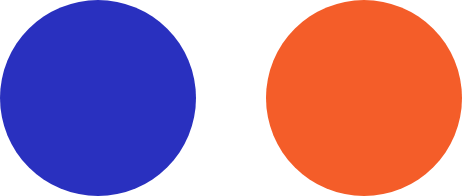In today’s digital age, email has become a primary mode of communication for businesses and individuals alike. Unfortunately, it has also become a breeding ground for cybercriminals who use phishing emails to trick people into giving away sensitive information or downloading malware. Phishing emails can be difficult to spot, but with a little knowledge and vigilance, you can protect yourself and your inbox from these attacks.
Here are some tips to help you spot phishing emails:
1. Check the sender’s email address: Cybercriminals often use fake email addresses similar to legitimate ones. For example, they might use “support@google.com” instead of “support@googlemail.com.” Always check the sender’s email address carefully before opening any attachments or clicking on any links.
2. Look for spelling and grammar errors: Phishing emails often contain spelling and grammar errors unusual for legitimate emails. If you notice any mistakes, it’s a red flag that the email may be a phishing attempt.
3. Don’t trust urgent or threatening language: Phishing emails often use critical or threatening language to scare you into taking action. For example, they might say that your account has been compromised and you must reset your password immediately. Always take a moment to think before clicking on any links or downloading any attachments.
4. Hover over links before clicking: Cybercriminals often use fake links that lead to malicious websites. Before clicking on any links in an email, please hover your mouse over the link to see where it leads. If the URL looks suspicious, don’t click on it.
5. Don’t give away sensitive information: Legitimate companies will never ask you to give away sensitive information like your password or social security number via email. If an email asks for this information, it’s likely a phishing attempt.
If you receive a phishing email, don’t panic. Here’s what you should do:
1. Don’t click on any links or download any attachments.
2. Report the email to your IT department or email provider.
3. Delete the email from your inbox and trash folder.
4. Change your passwords immediately if you think you may have given away sensitive information.
Following these tips can protect yourself and your inbox from phishing emails. Remember, always be vigilant and think before clicking on any links or downloading any attachments.
If you’re concerned about the security of your business’s email system, contact Trinity Solutions, Inc. at 336-303-1730 to discuss how we can help your business be better protected. Our team of experts can provide customized solutions to keep your business safe from cyber threats.