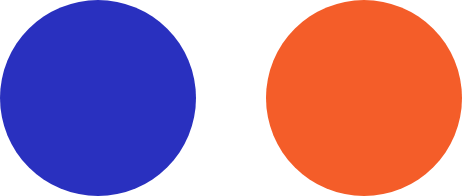Weather events can quickly take normal business operations and turn them completely upside down. Whether it’s hurricanes, severe thunderstorms, ice storms or just heavy amounts of snow, any of these events can disrupt you business for hours or days and create process headaches if may take you days to recover from, especially if you’re unprepared.
At Trinity Solutions, Inc., we encourage our clients to get prepared before a major weather event, and to help, we’ve got some tried-and-true advice over 20+ years have taught us. Let’s dive into some practical steps and checklists to keep your operations running smoothly or, if the worst should happen, get you back up and running as quickly as possible.
1. Assess Potential Risks
First things first, know what you’re up against. Here’s how:
Checklist:
- Identify common storm types in your area: Knowing the types of storms, you’re likely to face helps you prepare specifically for their unique challenges—research past storms to understand their impacts and what measures were effective.
- Check your building’s structural integrity: To prevent extensive damage, ensure your building can withstand strong winds and heavy rain. Focus on areas like windows, doors, and roofs, reinforcing weak points.
- Evaluate flood risks and power outage probabilities: If you’re in a flood-prone area or have a history of power outages, plan accordingly to mitigate these risks. Consider installing flood barriers and acquiring backup generators to maintain critical functions.
- Review your insurance coverage for storm damage. To avoid unexpected costs, Ensure your policy covers storm-related damages. Also, look into coverage for structural damage, business interruption, and equipment loss.
Actions:
- Chat with local weather experts: They can provide insights into what to expect and how to prepare. They might also offer tips specific to your location that aren’t widely known.
- Walk through your building to spot vulnerabilities: Identify areas that need reinforcement or protection. Regular inspections can help you catch and address issues before they become serious problems.
- Update your insurance if needed: Make sure you have adequate coverage for potential damages. Reviewing and adjusting your policy now is better than finding out you’re underinsured after a storm.
2. Develop a Business Continuity Plan
A solid plan keeps your business ticking during and after a storm.
Checklist:
- Identify critical business functions and key personnel: Determine which operations must continue and who is essential to keeping them running. This ensures that you can maintain your business’s most important aspects even in a crisis.
- Plan for remote work or temporary locations: Ensure employees can work from home or an alternate location if the office is inaccessible. Provide them with the necessary tools, such as laptops, and secure remote access to company systems.
- Set up communication protocols for everyone: Clear guidelines ensure everyone knows how to stay in touch during a crisis. Multiple communication channels (e.g., phone, email, messaging apps) help ensure messages get through.
- Draft a recovery plan for getting back to normal: Outline steps to restore full operations after the storm. This includes prioritizing tasks, setting timelines, and assigning responsibilities for the recovery process.
Actions:
- Tailor your plan with our Disaster Recovery Planning services: Get expert help to create a comprehensive plan. We can help identify potential weaknesses and provide solutions.
- Hold planning sessions with your team: Ensure everyone understands their roles and responsibilities. Regular meetings can help refine the plan and address any concerns.
- Distribute the plan to all employees: Make sure everyone has access to and understands the plan. Consider creating a summary or quick-reference guide for easy access.
3. Implement Data Backup Solutions
Losing data is a nightmare. Backups are your best friend.
Checklist:
- Set up automatic data backups offsite: Regularly back up your data to a secure, remote location to prevent loss. This ensures you can recover critical information even if your physical office is damaged. Ask us about our cloud backup solutions and what is right for you.
- Use cloud storage for critical data: Cloud storage is accessible from anywhere and provides an extra layer of security. It allows employees to access necessary files even if the office is closed. There are different options, such as Dropbox.com or using Google or Microsoft. We would be happy to discuss the pros and cons of each with you.
- Test your backups regularly: Ensure your backup systems are working correctly and that data can be restored quickly. Regular testing can identify potential issues before they become problems. With our solutions, we review backup r
- Keep a hardware and software inventory: Maintain a detailed list of all IT assets to streamline recovery efforts. This helps quickly replace damaged equipment and restore operations, and your insurance company will be required to help get the items replaced.
Actions:
- Check out our Data Backup Solutions: We offer reliable backup services to keep your data safe. Our solutions are designed to meet the unique needs of your business.
- Schedule regular backup audits: Verify that your backups are current and complete. Regular audits can prevent data loss and ensure quick recovery.
- Train staff on data recovery: Ensure your team knows how to restore data if needed. This reduces downtime and helps maintain productivity.
4. Secure Your IT Infrastructure
Protect your tech from storm damage.
Checklist:
- Install surge protectors and UPS for critical gear: These devices prevent damage from power surges and keep systems running during outages. This is crucial for protecting sensitive equipment like servers and workstations.
- Weather-proof and cool your server rooms: Ensure servers are in secure, climate-controlled environments to avoid damage. Consider waterproofing measures and proper ventilation to maintain optimal conditions.
- Set up redundant internet connections: If one fails, multiple internet connections ensure continuous connectivity. This is essential for maintaining communication and access to cloud services.
- Keep your security software up to date: Protect against cyber threats that can exploit storm-related vulnerabilities. Regular updates ensure your systems are protected against the latest threats.
Actions:
- Get advice from our Computer Network Security team: We can help you bolster your IT defenses. Our experts can identify potential risks and provide tailored solutions.
- Regularly inspect your IT setup: Routine checks help identify and address potential issues. This includes checking for physical vulnerabilities and ensuring all systems are properly maintained. Included in this should be regularly testing your UPS backup batteries to make sure they are still good and can perform as expected in case the power goes out.
- Have a quick-response plan for IT issues: Ensure you can quickly address IT problems during a storm. This includes having a dedicated team ready to respond to any issues that arise.
5. Ensure Effective Communication
Stay in touch with everyone, no matter what.
Checklist:
- Create a crisis communication plan: Outline how you’ll communicate with employees, customers, and stakeholders during a storm. Clear communication is crucial for maintaining operations and ensuring everyone is informed.
- Set up an emergency notification system: Quickly alert your team to important updates and instructions. This can include automated text messages, emails, or phone calls. Some companies also use social media like WhatsApp to send information quickly.
- Ensure everyone has key contact info: All employees should know how to reach essential contacts, including phone numbers, email addresses, and alternative contact methods.
- Train staff on communication protocols: Ensure everyone knows how and when to communicate during an emergency. This helps prevent confusion and ensures timely responses. Let them know how to expect updates or where to go to get important information.
Actions:
- Use our reliable VoIP/Phone Systems: We offer flexible communication solutions. Our systems are designed to ensure reliable communication even during disruptions. Our solutions have apps that can be loaded on your cell phone so that company calls can be easily routed to cell phones while the caller remains unaware.
- Run communication drills: Practice your communication plan to ensure it works smoothly. Regular drills help identify any weaknesses and improve overall readiness.
- Keep backup devices ready: Have satellite phones or two-way radios on hand in case of severe communication disruptions. These can be lifesavers if traditional communication methods fail. Think, “What would we do if the cell tower was down or electricity was out for long periods?”
6. Train Your Employees
Your team needs to be storm-ready, too.
Checklist:
- Develop an emergency guide: Provide clear instructions for what to do before, during, and after a storm. This will help employees understand their roles and responsibilities. The guide should include instructions on what to do whether they are inside the office, out in the field, on a sales call, or working remotely from home.
- Conduct training sessions and drills: Regular practice ensures everyone knows their role and responsibilities. Drills can simulate real scenarios and help employees react quickly and effectively.
- Assign roles and responsibilities: Make sure each employee knows their specific tasks during a storm. This includes identifying key personnel who will take charge during an emergency.
- Include IT security training: Teach employees how to protect sensitive information during an emergency. This includes best practices for handling data and avoiding common security threats.
Actions:
- Use our Security Assessments: Identify and address any vulnerabilities. Our assessments can help improve overall security and readiness.
- Schedule regular refreshers: Keep training current and effective. Regular updates ensure employees are aware of new procedures and technologies.
- Gather feedback to improve training: Use employee insights to refine your emergency procedures. Feedback can highlight areas for improvement and ensure the training is relevant and effective.
7. Monitor Weather Conditions
Stay ahead of the storm.
Checklist:
- Subscribe to reliable weather alerts: Get real-time updates to stay informed. Alerts can provide early warnings and give you time to prepare. There are multiple apps for cell phones or tablets that can easily provide you alerts based on your current GPS location.
- Regularly check local forecasts: Stay aware of changing conditions. Regular monitoring helps you stay prepared and make informed decisions.
- Designate a weather monitor: Assign someone to monitor the weather and relay important information. This ensures that you have dedicated personnel focused on monitoring conditions. This is extremely important if you have multiple teams located in different work / construction locations.
- Plan for escalating responses: Have different plans ready based on the severity of the storm. This ensures that you can quickly adapt to changing situations.
Actions:
- Integrate weather tools with your operations: Use technology to keep tabs on weather conditions. Tools like weather apps and monitoring systems can provide real-time data.
- Develop tiered response plans: Have specific actions ready for different levels of storm severity. This ensures that you can quickly escalate responses as needed.
- Ensure everyone knows the plan: Make sure all employees understand what to do at each stage. Clear communication and regular training help ensure everyone is prepared.
8. Post-Storm Recovery
Assess and bounce back quickly after the storm.
Checklist:
- Inspect your premises for damage: Conduct a thorough check to identify any issues. This includes checking for structural damage, water intrusion, and equipment loss.
- Report damages to your insurance: Start the claims process immediately. Provide detailed documentation and photographs of all damages to support your claim. If there is structural damage, do not try to restart operations until your insurance company reviews the damages and says it’s safe to resume. What you don’t want is a worker’s comp claim because someone was injured because you tried to resume activities too soon.
- Follow your recovery plan: Implement the steps outlined in your continuity plan. This includes prioritizing repairs, restoring key systems, and restoring your business to full operation as quickly as possible.
- Update your team and stakeholders: Keep everyone informed about recovery progress. Regular updates help manage expectations and maintain transparency.
Actions:
- Use our Disaster Recovery Planning team: Follow our expert advice to streamline recovery. Our team members can help you prioritize tasks and allocate resources effectively.
- Communicate with customers and suppliers: Let them know your status and any impacts on service. Clear communication helps maintain trust and manage expectations during the recovery process.
- Revise your plan based on what you learn: Use the experience to improve future preparedness. Document what worked well and what needs improvement, and update your plan accordingly.
Wrapping Up
Getting your business storm-ready takes some effort, but it’s worth it. At Trinity Solutions, Inc., we’re here to help you every step of the way. For personalized support and detailed planning, visit our Disaster Recovery Planning and Data Backup Solutions pages.
Don’t wait—start preparing today! Reach out to us at Trinity Solutions, Inc. for more info and support.