Microsoft Word bug: What you need to know

11 3
Software developers and hackers are in a constant game of cat and mouse. When cybercriminals find new security bugs to exploit, tech companies have to quickly release a solution that secures those vulnerabilities. Just this month, Microsoft released a patch to eliminate a Word exploit designed to steal user information. If you’re an avid Microsoft Word user, here’s what you need to know about the bug.
The attack
On April 10, cybersecurity firm Proofpoint discovered scammers running email campaigns to trick people into clicking malware-ridden Word attachments. The fraudulent emails, simply titled “Scan Data,” included attached documents that were named “Scan,” followed by randomized digits.
Although the emails seem harmless, clicking on the documents triggers a download for Dridex malware, a Trojan virus designed to give hackers direct access to your banking information. From there, they can simply log in to your online account and make unauthorized transactions under your name.
In 2015, the distribution of Dridex allowed cybercriminals to steal approximately $25 million from European accounts. And if your business fell victim to this malware, there’s a possibility your company might not be able to recover from the loss.
The solution
Fortunately, two days after the discovery of the bug, Microsoft released a security update to disable the dangerous documents, urging users to install the patch as soon as possible. But even though Dridex was inoculated relatively quickly, employees continue to be the biggest problem.
Like most malware attacks, Dridex was distributed via phishing campaigns that preyed on a victim’s trust and curiosity. Hackers added barely any text to the email, yet people were still fooled into clicking on dangerous links.
To make sure Dridex never reaches your company, you must provide comprehensive security awareness training. In your sessions, encourage employees to practice safe computing habits, which include being cautious of online links, setting strong passwords, and avoiding downloads from untrusted and unknown sources.
Much like updating your software, keeping your staff’s security knowledge up to date on the latest threats is also imperative. Ultimately, your goal is to have employees with a security-focused mindset when browsing the web.
Of course, if security training and cybersecurity solutions are not your company’s specialties, you can always rely on a trusted managed services provider like us to protect your business. We can update and secure your systems regularly, and make sure your staff are actively doing their part to reduce security risks. Contact us today!
Recent Posts
Practical Ways AI Tools Can Reduce Small Business Workload
In our fast-paced world, small businesses are always looking for ways to lighten their load…
Quick Solutions for Common Desktop Support Issues
In the cozy city of Greensboro, North Carolina, small businesses often encounter pesky desktop support…
Steps to Prevent Data Loss in Small Business Environments
Running a small business in Greensboro, NC, involves juggling many tasks, and one crucial aspect…
Fixing Connection Problems with Your VoIP Phone System
Ever tried to make an important business call only to realize your VoIP phone is…
How to Enhance Your Business’s IT Security System
For small businesses in Greensboro, NC, staying on top of IT security is not just…
Best Practices for Implementing Managed IT Services in Small Businesses
Managed IT services are becoming increasingly important for small businesses in North Carolina. As technology…