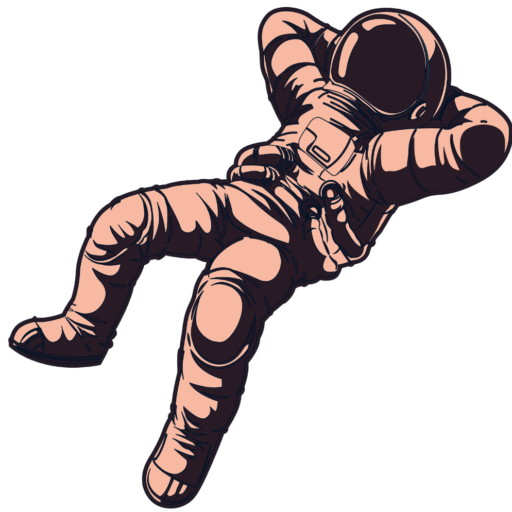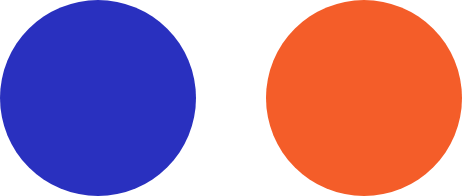To make sure enterprises get the most out of their Office 365 package, Microsoft announced it will no longer support Office 2013 by the end of February. Instead, the tech giant will push enterprises to upgrade to Office 2016. If your business is still using the 2013 version, here are some things you need to know right away.
Effective February 28, Office 2013 client applications and language packs will no longer be available from the Office 365 self-service portal and Admin Center. On top of that, Microsoft will no longer release feature updates for Office 2013 and will focus solely on upgrading the recent 2016 version. And because Office 2016 doesn’t support Microsoft Exchange Servers 2007 or earlier, you’ll need to upgrade your mail server as well.
The end-of-support changes apply to Office 365 Pro Plus, Small Business Premium, Business, Project Pro, and Visio Pro subscriptions. Although critical security updates for 2013 products extend to April 10, 2018, businesses should really consider making the move to Office 2016 to take advantage of the latest productivity features.
With Office 2016 versions of Word, Excel, and PowerPoint, users can look up web information right from the document interface. What’s more, employees have access to advanced, collaborative features like Skype integrations, Office 365 Planner, and Delve.
If your business plans to migrate to Office 2016, don’t forget to consider the minimum system requirements:
- 1 GHz processor
- 2GB RAM
- 3 GB of available disk space
- 1280 x 800 screen resolution
- Windows 7 OS, or above
To make the transition process smoother, Microsoft is offering FastTrack migration, a service providing organizations with the tools to help them make the move from one Office version to another.
However, if you need more advice on moving to Office 2016, contact us today. We’ll make sure your Office 365 is always up-to-date.