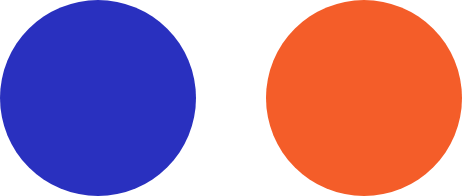Our Top 10 Tips
When was the last time you agonized over how to securely use your phone for business? Companies and individuals place tremendous emphasis on computer security. From firewalls to antivirus software, phishing to ransomware, spooked businesses spend a great deal of time planning IT security and sifting through their options.
And who can blame them? According to Statista, a leading market and consumer data provider, experts estimate that in 2018, cyberattacks cost the United States government over 13.7 billion U.S. dollars.
But computers aren’t the only targets. Mobility has evolved, with business owners and employees working in some of the most inhospitable places. From airports to coffee shops and hotels to sporting events, your unprotected cell phone poses serious security risks.
- Stolen data such as contacts, documents, and email messages
- Identity theft
- Exposed credit card information and login credentials
A mobile device could even serve as a backdoor, opening your business network to malware.
Given the grave consequences a compromised cell phone causes, we’ve compiled a list of our top ten tips to help you securely use your phone for business.
10 Tips to Securely Use Your Phone for Business
1. Lock Your Home Screen
According to a 2017 Pew Report, 28% of smartphone users did not use a screen lock to prevent access to their phone’s data. If that phone is lost or stolen—and you’re using it for business—nothing stands between your company’s data and a motivated cybercriminal.
2. Enable Location Settings
Sometimes the best defense against cybercrime is the ability to find your phone quickly. Most smartphones include features that help you locate your phone, and some even flash a screen message with ways to contact you.
3. Turn off Bluetooth When Not in Use
Invasion hackers commonly plunder private data through open Bluetooth channels, probing for vulnerabilities. So, unless you need it for connecting to your smartwatch, it’s a good idea to turn it off.
4. Avoid Public Wi-Fi
This is a tough pill to swallow. If you travel for business, stay in hotels, or work at your favorite coffee shop, that free public Wi-Fi connection looks inviting. But connecting to public Wi-Fi networks exposes your data to everyone else using that network. To securely use your phone for business, consider using a mobile hotspot through your wireless carrier instead.
5. Encrypt Your Hotspot
Yes, we just told you to use a hotspot. But hotspots could also be tapped by cybercriminals seeking to access the data on your mobile device. To combat this problem, use hotspot encryption like Wi-Fi Protected Access 2 (WPA2).
6. Use a Virtual Private Network (VPN)
A VPN encrypts traffic while in transit, creating a private tunnel for data to travel from your mobile device to your company systems. If you use your phone for business while out and about, the VPN tunnel provides a secure solution.
7. Use a Remote Wipe Security Application
Remote wipe security allows you to lock down or delete data from a distance. If your phone lands in someone else’s hands, a remote wipe ensures your data won’t be compromised.
8. Use Antivirus and Security Software
You can find products that safeguard your mobile devices from the same antivirus and security software companies that protect computers. Norton, McAfee, and other applications stand ready to keep your phone safe from malware, spyware, and viruses.
9. Don’t Charge Your Phone in Public Ports
Gasp! Cybercriminals can use the public ports in transit stations, airports, airplanes, and even conference and shopping centers to hack into mobile devices. These ports don’t just charge your phone—they transmit data. Hackers compromise an outlet—called juice jacking—and access data on connected devices.
10. Update Your Operating System
Don’t ignore those operating system update notices. These updates improve your phone’s security and eliminate vulnerabilities that hackers target.
In conclusion, you CAN securely use your phone for business by taking these and other precautions.
Want to securely use your phone for business?
Need to ensure your company is safe from mobile and other cyber security attacks and data breaches?
Call Trinity Solutions Today for Affordable Cyber Security for Your Small Business!