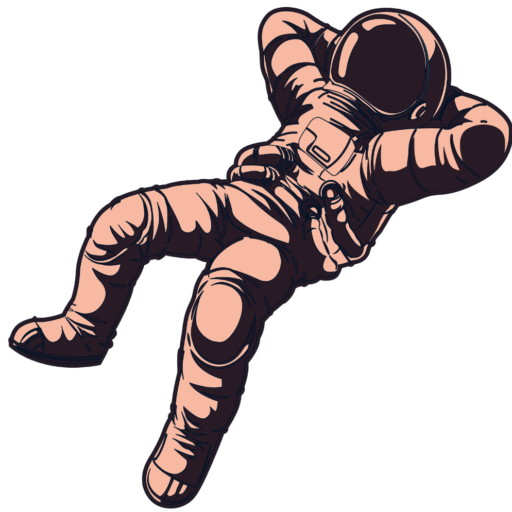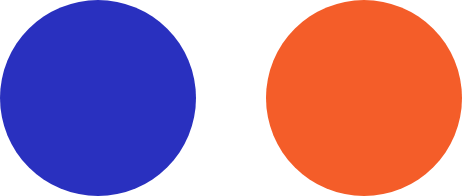When it comes to safeguarding your business’s digital assets, it’s essential to invest in a secure and reliable data backup plan. We understand the importance of protecting sensitive information and IT infrastructure from data loss, theft, and downtime caused by unforeseen circumstances such as hardware failure or natural disasters. In today’s rapidly evolving digital landscape, incorporating a robust data backup solution not only offers peace of mind but also ensures your business can continue to operate and remain competitive no matter the challenge. In this guide, we’ll dive deep into the world of data backup solutions, exploring the latest advancements and practical tips to help you in 2024.
Data loss can strike at any time, regardless of industry or organizational size. Whether it’s due to human error, system failure, or a cyber attack, the ramifications can translate to significant financial losses, operational downtime, and a tarnished reputation. Therefore, it’s crucial to acknowledge the potential threats and consider implementing a secure and dependable data backup plan. With a multitude of data backup solutions available in the market, it can be overwhelming to determine the best fit for your specific needs. That’s why, in this article, we’ll explain various data backup strategies ranging from local storage solutions to cutting-edge cloud backups, enabling you to make an informed decision on the perfect backup solution for your business.
Data backup solutions don’t just involve copying your files to an external hard drive or setting up a network-attached storage system. Today, the world of data backup has evolved significantly, embracing cloud storage options, automated backup processes, and sophisticated disaster recovery strategies. As we delve deeper, you’ll learn the benefits and limitations of each backup method, what to consider when selecting a data backup solution, and tips for creating a comprehensive backup strategy that aligns with your business needs and goals.
The Importance of a Solid Data Backup Strategy
A robust data backup strategy is the backbone of any successful business in today’s digital age. It plays a critical role in protecting your valuable information and ensuring business continuity. Having a comprehensive backup plan substantially reduces the risks associated with data loss and enables quick recovery from hardware failures, cyber-attacks, and natural disasters. Without a data backup strategy in place, businesses leave themselves vulnerable to significant financial losses, operational disturbances, and reputational damage.
To make sure your data backup strategy is foolproof, it’s essential to be well-informed about the different backup solutions available to large and small businesses alike. In this article, we will discuss the various data backup methods, highlighting their benefits and drawbacks to help you make a well-informed choice for your organization.
Local Storage Backup: A Tried-and-True Solution
Local storage backup involves storing data on physical devices, such as external hard drives, USB flash drives, or Network Attached Storage (NAS) systems. This method is a popular choice for small businesses due to its ease of use and comparatively low cost. The advantages of local storage backup include:
- Faster data transfer: Local backups generally offer faster data transfer speeds than cloud-based backups, enabling you to access your data quickly when needed.
- Privacy control: With local storage, you maintain complete control over the physical storage of your data, providing increased privacy and security.
However, local storage backup also has its limitations:
- Physical storage risks: Since local backups require physical devices, they are susceptible to theft, damage, or natural disasters.
- Limited scalability: Local storage can prove challenging to scale as your business grows, potentially requiring the purchase of additional devices and physical space.
Cloud-Based Backup: The Future of Data Protection
Cloud-based backup solutions have rapidly emerged as a powerful alternative to local storage backups thanks to their flexibility, accessibility, and scalability. With this approach, your data is encrypted and stored in offsite servers managed by third-party providers. Some advantages of cloud-based backups include:
- Accessibility: Your data is available from anywhere with an internet connection, which is especially valuable for organizations with remote employees or multiple locations.
- Enhanced security: Cloud storage providers often employ advanced security measures to protect your data from breaches, including encryption, firewalls, and regular vulnerability assessments.
- Automatic backups: Many cloud-based backup solutions include automated backup features, reducing the time and effort spent on manual backups and minimizing human error risks.
- Cost-effectiveness: Cloud storage often uses a pay-as-you-go pricing model, making it a cost-effective choice for businesses of all sizes.
Despite these benefits, there are potential drawbacks to consider when opting for cloud-based backup solutions:
- Bandwidth requirements: Cloud backups rely on internet connections, which may lead to slower transfer speeds, especially when dealing with large amounts of data.
- Data privacy concerns: When using third-party cloud providers, businesses need to ensure that they are compliant with data privacy regulations, such as the General Data Protection Regulation (GDPR) or the California Consumer Privacy Act (CCPA).
Disaster Recovery: An Essential Component of Data Backup Strategy
In addition to backing up your data, it’s crucial to have a disaster recovery plan in place that outlines the steps and processes needed to restore your IT infrastructure promptly after a significant data loss event. Disaster recovery planning involves identifying the critical systems and applications crucial to your business operations, implementing redundancy measures to minimize downtime, and preparing your team to handle potential disaster scenarios.
A well-designed disaster recovery plan can significantly reduce the financial and operational impact of data loss events and ensure your business resumes regular operations as soon as possible. Here are some critical elements to consider when developing a disaster recovery plan:
- Risk assessment: Identify potential threats and vulnerabilities within your IT infrastructure to address and prioritize appropriately.
- Recovery objectives: Set clear recovery objectives, including Recovery Time Objective (RTO) and Recovery Point Objective (RPO), to define your expectations for system uptime and data recovery.
- Communication and response procedures: Establish communication channels, roles, and responsibilities for your team in the event of a disaster to ensure a coordinated, quick response.
- Regular testing and updates: Continuously test and update your disaster recovery plan to stay current with changing technology and business needs.
Making the Right Choice for Your Business
Choosing the appropriate data backup solution is essential for safeguarding your critical digital assets and ensuring business continuity in the face of potential threats. While local storage backups offer privacy and control, cloud-based backups provide scalability, accessibility, and enhanced security. Moreover, investing in a comprehensive disaster recovery plan is vital for minimizing downtime and recovering efficiently from data loss events.
Ultimately, the best data backup solution for your organization will depend on your specific needs and goals. By carefully evaluating the available options, you can create a tailored backup strategy to protect your business’s digital assets in today’s ever-evolving landscape.
Protect your business’s valuable data with the expertise and support of Trinity Solutions Inc. Reach out to our team for expert advice and personalized assistance in developing and implementing a reliable data backup and disaster recovery plan.