Google adds anti-phishing features on Gmail
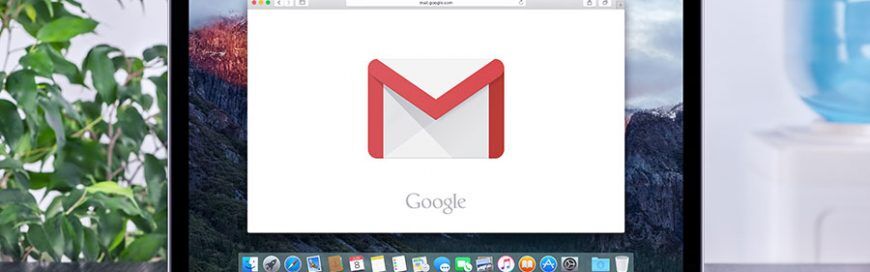
44 1
Cybercriminals have been relentless throughout 2017. In the past couple of months, hackers discovered new malware strains and software vulnerabilities that have overwhelmed thousands of businesses worldwide. But despite these new attacks, hackers still have an old, yet effective trick up their sleeves: phishing scams. To this day, sending fraudulent emails to steal sensitive information or spread a virus is still being used by the most advanced hackers. Luckily Google rolled out some new security features for Gmail users.
Machine learning
Google is approaching email security the same way they’ve been developing their products, with machine learning technology. Phishing scams usually follow a predictable pattern when you analyze them. Knowing this, Gmail experts developed an algorithm that analyzes phishing and spam patterns and updates Google’s security database in real time.
When the same phishing attempt is made, Gmail flags potentially dangerous messages and sends them through Google’s Safe Browsing feature, where message links and file attachments are tested for malicious activity. According to Google, around 50 to 70 percent of emails that get sent to Gmail accounts are spam and phishing emails, but with the new detection algorithm, Gmail can block 99.9% of them.
Click-time warnings
Google has also added precautions for suspicious links. When you accidentally click on an unsolicited link in a message, Gmail will redirect you to a security page titled: “Warning — phishing (web forgery) suspected.”
Although Google does not completely block access to the link (in case of false positives), it advises you to be extremely careful if you do decide to proceed.
External reply warnings
Another enhancement focuses on securing reply messages. The Gmail feature warns users when they are about to send a reply to an address that is not in their contact list or company domain. This small improvement is designed to prevent users from giving away sensitive information to third-parties.
Every Gmail user can take advantage of these new security controls today, but it’s important to keep in mind that these can’t replace security awareness. Even Google has mentioned that these features are complements to existing security systems and best practices. Being able to identify what is or isn’t a scam can go a long way in protecting your business.
Google is adding machine learning technology in almost all of their products. To find out where they’ll apply it to next, get in touch with our experts and stay tuned for more Google-related posts.
Recent Posts
Creating a Simple Disaster Recovery Plan That Actually Works
Every small business in Greensboro, NC, needs a solid backup plan to handle unexpected challenges.…
Practical Ways AI Tools Can Reduce Small Business Workload
In our fast-paced world, small businesses are always looking for ways to lighten their load…
Quick Solutions for Common Desktop Support Issues
In the cozy city of Greensboro, North Carolina, small businesses often encounter pesky desktop support…
Steps to Prevent Data Loss in Small Business Environments
Running a small business in Greensboro, NC, involves juggling many tasks, and one crucial aspect…
Fixing Connection Problems with Your VoIP Phone System
Ever tried to make an important business call only to realize your VoIP phone is…
How to Enhance Your Business’s IT Security System
For small businesses in Greensboro, NC, staying on top of IT security is not just…