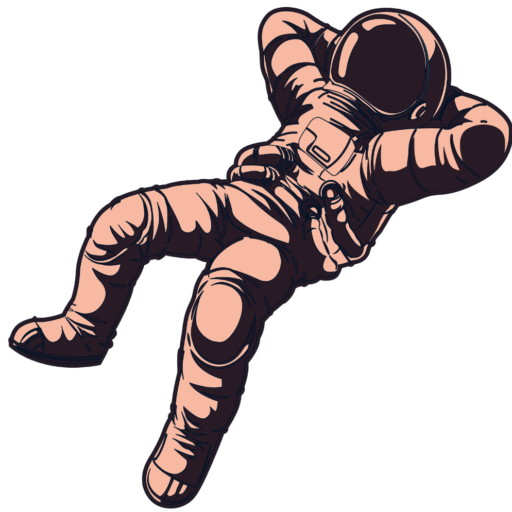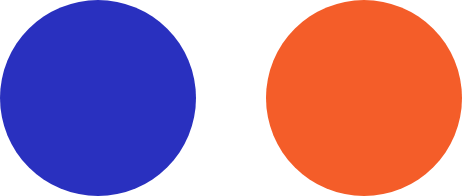How to Create a Secure Password That’s Easy to Remember
Introduction
In today’s digital landscape, creating passwords that are both secure and easy to remember is essential. Striking this balance protects your personal information without the hassle of forgetting complex passwords.
The Importance of Secure Passwords
Strong passwords are your first line of defense against unauthorized access. Weak passwords can lead to data breaches, identity theft, and financial loss. Ensuring your passwords are robust is crucial for safeguarding your digital life.
Common Challenges in Remembering Complex Passwords
Many users struggle with recalling complex passwords, leading to risky practices like writing them down or reusing the same password across multiple accounts. These habits can compromise your security.
Techniques to Create Secure Yet Memorable Passwords
- Use Passphrases: Combine unrelated words into a phrase. For example, “BlueHorseBatteryStaple!” is both strong and memorable.
- Incorporate Numbers and Symbols: Replace letters with numbers or symbols. For instance, “P@ssw0rd!” enhances security.
- Acronyms from Personal Phrases: Create an acronym from a sentence meaningful to you. “I love coffee at 9 AM” becomes “Ilc@9AM”.
- Utilize Password Managers: These tools generate and store complex passwords, so you only need to remember one master password. Learn more about password managers here. Please understand that online password managers have been compromised in the past, allowing cybercriminals to have full access to your lists, so please use these WITH CAUTION.
Best Practices for Password Management
- Avoid Common Words: Steer clear of easily guessable words like “password” or “123456”.
- Regularly Update Passwords: Change your passwords periodically to reduce the risk of unauthorized access.
- Enable Two-Factor Authentication (2FA): Adding an extra verification step enhances security.
Internal Resources for Better Security
- Why Multi-Factor Authentication is Important
- Top Cybersecurity Tips for Small Businesses
Conclusion
Creating a secure password that’s easy to remember doesn’t have to be challenging. By implementing these strategies, you can enhance your online security while ensuring your passwords remain memorable.
By focusing on this specific keyword phrase and structuring the article accordingly, you can improve search engine visibility and attract users seeking practical advice on creating secure, memorable passwords.