Comparing Office 2016 and Office 365

5 3
Pairing your business with the right productivity-enhancing tool is a challenge. Fortunately, you can choose between two popular options: Office 2016 and Office 365. But which is right for you? Here are three main differences that may help you decide.
1. How They’re Paid For
Office 2016 is a stand-alone suite, and regardless of the quantity purchased, is described by Microsoft as a “one-time purchase.” You pay a single, upfront cost, meaning the entire purchase price must be paid before receiving the license to legally run the software for life.
By contrast, Office 365 is a subscription service requiring monthly or annual payments. Office 365 allows users to run applications only if payments are made. If you stop, you will have 30 days to continue operating after the previous payment’s due date before the license expires.
2. How They’re Serviced
Another aspect to consider is the service and support offerings. Microsoft provides monthly security updates for Office 2016 applications, and these updates fix non-security bugs. However, you don’t get upgrades for improved features and functionality. If you wish to run the latest edition, you’ll have to pay another upfront fee.
Office 365 users, on the other hand, get the same security patches as Office 2016 and also additional feature and functionality upgrades twice a year.
3. How They Sync With The Cloud
Microsoft announced a major change this April: As of October 13, 2020, Office 2016 applications acquired through an upfront purchase are required to be in the “Mainstream” support period (the first five years of the decade-long commitment) to obtain cloud connectivity. Office 365 subscriptions won’t experience this problem.
In order to achieve measurable results and enjoy business growth, it’s imperative that your business is working with the right Office solution. Give us a call at 336-776-0060 and let our team of experts assess your needs and determine the better option.
Recent Posts
Quick Solutions for Common Desktop Support Issues
In the cozy city of Greensboro, North Carolina, small businesses often encounter pesky desktop support…
Steps to Prevent Data Loss in Small Business Environments
Running a small business in Greensboro, NC, involves juggling many tasks, and one crucial aspect…
Fixing Connection Problems with Your VoIP Phone System
Ever tried to make an important business call only to realize your VoIP phone is…
How to Enhance Your Business’s IT Security System
For small businesses in Greensboro, NC, staying on top of IT security is not just…
Best Practices for Implementing Managed IT Services in Small Businesses
Managed IT services are becoming increasingly important for small businesses in North Carolina. As technology…
Benefits of Using Two-Factor Authentication
Keeping your online accounts secure is more important than ever. One effective way to protect…