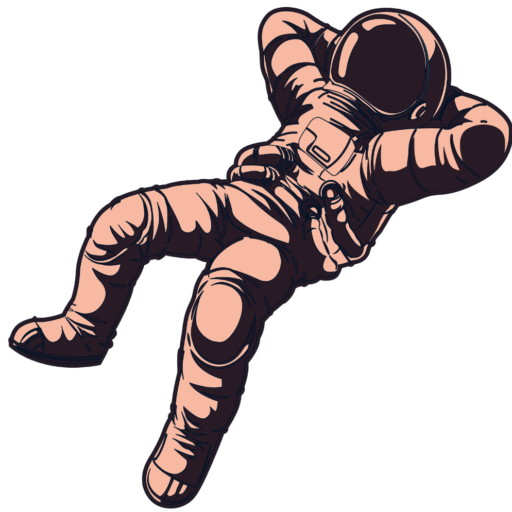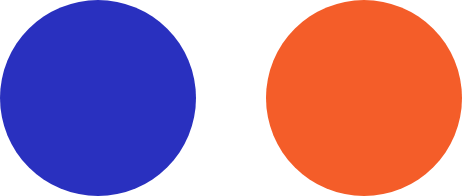Best Practices for Data Backup in 2025
In today’s digital age, data is the lifeblood of both personal and professional spheres. From cherished family photographs to critical business documents, the information we accumulate is invaluable. However, with the increasing reliance on digital storage, the risk of data loss has never been higher. Implementing the best practices for data backup in 2025 is essential to ensure that your information remains secure and accessible, even in the face of unforeseen events.
Understanding the Imperative of Data Backup
Data loss can occur due to a myriad of reasons, each with potentially devastating consequences:
- Hardware Failures: Even the most reliable hardware can malfunction unexpectedly. Hard drives may crash, SSDs may fail, and other components might cease to function, leading to sudden data loss.
- Cyber Threats: The digital landscape is fraught with cyber threats. Malicious software, ransomware attacks, and hackers pose significant risks to data integrity and security.
- Human Error: Simple mistakes, such as accidentally deleting important files or overwriting data, are common and can result in significant data loss.
- Natural Disasters: Events like floods, fires, or earthquakes can physically damage storage devices, rendering data irretrievable.
By maintaining regular backups, you create a safety net that allows for the restoration of important files when needed. This proactive approach not only protects against loss but also ensures continuity in both personal and professional activities.
Best Practices for Data Backup in 2025
To effectively safeguard your data, consider implementing the following strategies:
- Diversify Your Backup Methods: Employ a combination of external hard drives, cloud storage solutions, and network-attached storage (NAS) devices. This multi-faceted approach ensures redundancy and enhances data security.
- External Hard Drives: These devices offer substantial storage capacity and are relatively cost-effective. However, they require manual updates and are susceptible to physical damage or loss.
- Cloud Storage: Storing data in the cloud provides the convenience of access from any device with an internet connection. Services like Managed IT Services: Data Backup Solutions offer automated backups and scalable storage options. It’s crucial to ensure that the chosen cloud service employs robust security measures to protect your data.
- Network-Attached Storage (NAS): NAS devices connect to your local network, allowing multiple users to store and access data centrally. They are ideal for businesses or households with multiple devices. While NAS offers centralized storage, it requires a more technical setup and ongoing maintenance.
- Automate Regular Backups: Utilize backup software to schedule automatic backups. Automation minimizes the risk of human oversight and ensures that your data is consistently protected. Regular backups are crucial because they provide the latest version of your data. Even a few weeks of data loss can be detrimental.
- Encrypt Sensitive Information: Implement encryption protocols to safeguard your data from unauthorized access. This is particularly crucial for sensitive or confidential information. Encryption ensures that even if your backup data is intercepted or accessed without authorization, it remains unreadable and secure.
- Adopt the 3-2-1 Backup Rule: Maintain three copies of your data: the original, a backup on a different device, and another backup stored off-site or in the cloud. This strategy provides a robust defense against data loss. By keeping backups in multiple locations, you mitigate the risk of losing all copies due to a single event, such as a natural disaster or theft.
- Regularly Test Your Backups: Periodically verify that your backups are functioning correctly and that data can be restored without issues. This practice ensures that your backup system is reliable and effective. It’s advisable to perform test recoveries to confirm that your data is intact and accessible when needed.
Implementing a Comprehensive Backup Strategy
Developing a comprehensive backup strategy involves assessing your specific needs and resources. Consider the following factors:
- Data Volume: Evaluate the amount of data you need to back up. Large volumes may require more robust storage solutions and longer backup times.
- Data Sensitivity: Identify which data is sensitive or confidential and prioritize its protection through encryption and secure storage methods.
- Recovery Time Objectives (RTO): Determine how quickly you need to restore data in the event of a loss. Critical business operations may require rapid recovery, influencing your choice of backup solutions. Standard offsite backups may not be sufficient, and other devices that take local snapshots and then can convert them to a HyperV Virtual Server when needed may be a better solution.
- Budget Constraints: Balance the costs of various backup solutions with the level of protection they offer. Investing in reliable backup systems can prevent costly data loss incidents in the future.
By tailoring your backup approach to these considerations, you can create a system that offers optimal protection. It’s also beneficial to stay informed about advancements in backup technologies and adjust your strategy accordingly.
Conclusion
In 2025, adhering to best practices for data backup is essential for protecting your valuable information. By implementing a diversified and automated backup strategy, encrypting sensitive data, and regularly testing your backups, you can ensure that your data remains secure and accessible, regardless of unforeseen circumstances. Remember, the key to effective data protection lies in proactive planning and consistent implementation of best practices.
Final Thoughts: Making Data Backup a Habit
One of the most important aspects of data protection is consistency. It’s easy to set up a backup system and forget about it, assuming that your data is secure. However, without regular monitoring, testing, and updates, even the best backup strategies can become ineffective.
To ensure your data remains safe:
- Schedule a backup audit every quarter. Regularly reviewing your backup system can help you identify potential failures before they become major issues.
- Stay updated with security trends. Cybersecurity threats continue to evolve, and keeping your backup methods up to date is essential.
- Educate your team or family members. If you are running a business, train employees on best backup practices. If you’re protecting personal data, ensure your family knows the importance of maintaining backups.
Ultimately, a strong data backup plan is not just about storing copies of files—it’s about maintaining control over your digital assets. Whether you’re an individual safeguarding personal memories or a business securing confidential data, taking the right steps today ensures peace of mind for the future.