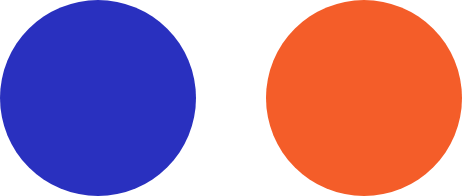In today’s digital age, healthcare providers need to safeguard patient information. One of the most common ways patient data can be compromised is through unsecured Wi-Fi networks. As more and more practices adopt electronic health records (EHRs) and other digital tools, it is crucial to lock down your practice’s Wi-Fi to protect patient information.
Why is Wi-Fi Security Important for Healthcare Providers?
Healthcare providers are responsible for protecting sensitive patient information, such as medical history, test results, and personal information. If this information falls into the wrong hands, it can lead to identity theft, insurance fraud, and other serious consequences.
Wi-Fi networks are a common target for cybercriminals because they are often unsecured or poorly secured. Hackers can easily intercept data transmitted over unsecured Wi-Fi networks, such as login credentials, credit card numbers, and other sensitive information.
In addition to the risk of data breaches, healthcare providers must comply with HIPAA regulations. HIPAA requires healthcare providers to implement reasonable and appropriate safeguards to protect patient information, including securing Wi-Fi networks.
How to Lock Down Your Practice’s Wi-Fi
There are several steps that healthcare providers can take to secure their Wi-Fi networks:
1. Use Strong Encryption
Encryption is the process of encoding data only to be read by authorized parties. Healthcare providers should use strong encryption protocols like WPA2 to protect their Wi-Fi networks. WPA2 is the most secure encryption protocol currently available and should be used whenever possible.
2. Change Default Passwords
Many Wi-Fi routers come with default passwords that are easy to guess or widely known. Healthcare providers should change these passwords to strong, unique passwords that are difficult to guess. Passwords should be at least 12 characters long and include a mix of letters, numbers, and symbols.
3. Implement Network Segmentation
Network segmentation involves dividing a network into smaller, isolated subnetworks. This can help prevent unauthorized access to sensitive data by limiting access to only those who need it. Healthcare providers should segment their Wi-Fi networks to keep patient data separate from other network traffic.
4. Use a Virtual Private Network (VPN)
A VPN is a secure connection between two devices over the internet. Healthcare providers can use a VPN to encrypt all data transmitted over their Wi-Fi networks, making it more difficult for hackers to intercept. VPNs are particularly useful for remote workers who need to access patient data from outside the office.
5. Regularly Update Firmware
Wi-Fi routers and other network devices often have vulnerabilities that hackers can exploit. Manufacturers release firmware updates to fix these vulnerabilities and improve security. Healthcare providers should regularly check for firmware updates and install them as soon as they become available. Trinity Solution’s policy is to update all routers and firewalls on a 30-day schedule to maintain the latest updates on security.
Contact Trinity Solutions, Inc. at 336-303-1730 to Learn More
Securing your practice’s Wi-Fi network is essential for protecting patient information and complying with HIPAA regulations. However, many healthcare providers may not have the expertise or resources to implement these security measures independently.
Trinity Solutions, Inc. specializes in providing IT solutions for healthcare providers, including Wi-Fi security. Our team of experts can assess your practice’s unique needs and develop a customized security plan to protect your patient data. Contact us today at 336-303-1730 to learn more and discuss how we can help you.