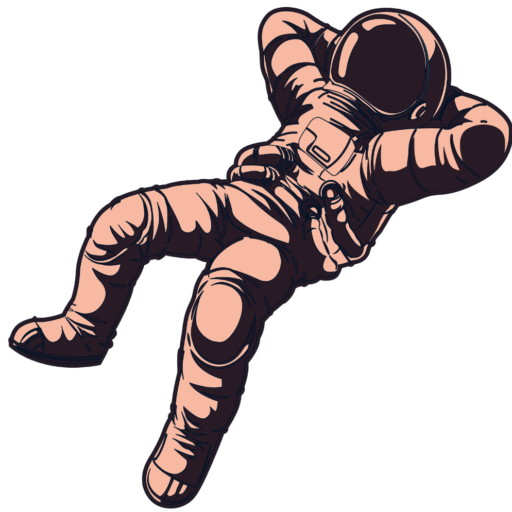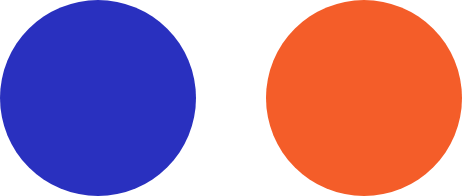No matter your industry, your business likely depends on computer access, data storage, and more on a daily basis. And when your systems aren’t operating, it costs you money by the minute. Let’s look at the top 10 worries keeping business owners awake and what you can do to achieve some peace of mind.
10. Your server backup isn’t working—and you don’t even know it.
Your backup is running on your server, or at least that’s what you’ve been told. But what if it’s not? Maybe someone has checked it today… maybe they haven’t. The question most owners ask is, “Will the data be there when the server goes down?”
The average server outage is three days. That’s THREE DAYS! And most server backups can only be restored to merely a functioning server. So, the question is twofold: Is my backup working? and How long can we be down without a server before operations suffer—or worse, shut down.
Current backup systems are designed to test your backup daily—and let you know via email that everything is OK. Plus, some systems will take the last backup and create a virtual server from that copy. So, you can be sure to continue functioning should your server go down.
If you’re not set up with this functionality, call Trinity Solutions and we’ll stay on top of your business continuity for you.
9. Your internet access stops, VoIP phones go offline, and staff and clients can’t access your network.
A stray power outage or wider system failure can cause headaches for many companies. Lost opportunities, angry customers, and diminished communication doesn’t make a good day for any business. Here are a few things to try first.
- Make sure everything is plugged in.
- Check your internet connection.
- Rule out router issues.
- Confirm your phone’s configuration.
- Note any network alerts.
- Call your service provider; the outage could be on their end.
To prevent this issue, you can try one of three failover options.
- Newer PBX users, such as the hybrid PBX, can opt to have backup copper lines (POTS lines) installed in their phone system.
- Your provider or carrier can build failover options into your setup.
- Hosted PBX users can opt to equip each individual extension on their phone system with its own failover.
8. Employees not properly trained to avoid doing “stupid” stuff on their computer.
Sometimes the biggest threat in any company is the threat from within: your own employees clicking on an unreliable link and inviting an intrusion into your system. The best way to circumvent this risk is to ensure regular training and re-training so that your staff works smart every day. Trinity Solutions has convenient onsite and online training packages available.
7. Outdated equipment is running an essential machine, and no one knows how to fix it if it breaks.
Aging computer infrastructure poses an inherent everyday risk to companies across the US. As a rule of thumb, you should plan to upgrade your equipment every five years. If you don’t want to finance an across-the-board upgrade that frequently, then plan to manage upgrades in phases—and on a regular basis. In addition, secure a contract with a reliable, local IT company who will monitor your daily operations remotely and get someone onsite when needed.
6. Your server goes down, halting production.
Server hangs and freezes typically happen due to network problems, a system overload, configuration errors, hardware issues, and backups. First, you want to diagnose the issue by understanding the error (on the blue screen). You can also reboot the system in safe mode and look for issues in the events log.
You’ll also want to follow these preventative tips to reduce the risk of server failure.
- Ensure the server room is neat and clean.
- Ensure that cold air comes from the front and hot air is expelled from the back.
- Keep the server room doors closed to prevent dust buildup, which can cause overheating.
- Make sure that cold air in the room reaches all equipment in order to keep servers cool.
- Install an air conditioner specifically designed for servers.
- Create a rack exposure, which promotes cooling from under the rack.
- Ensure that the room temperature does not exceed 77⁰F.
- Use blanking panels over empty server racks.
5. Your staff deletes files and there’s no system backup.
One of the worst feelings in the world is spending a ton of time on a document or project, then it “disappears.” Fortunately, certain system restores can bring back a “lost” file. Data that is deleted, intentionally or not, does not actually get physically deleted until you overwrite it, or until you perform a hard drive wipe. Some free programs are available to recover data. You can also call an IT professional in as soon as you make the discovery to prevent any additional permanent actions.
4. Employees stealing company data or sabotaging your system.
Sadly, this happens to large corporations and small businesses. A disgruntled employee decides to hurt a company where it counts. First, it goes without saying to treat your employees well, even on the way out the door. Damage can be unleashed remotely as well as onsite. Second, always maintain a system of checks and balances.
Never leave it up to one person to maintain your company’s systems and security. Be sure that more than one person is always trained. And enlist the backup assistance of a professional IT company, who will always expose any risks you may face.
3. Your firewall didn’t keep someone out or prevent documents from being taken off the server or destroyed.
To prevent unauthorized access, you’ll want to instate proper authentication procedures for both local and remote access. Using strong authentication with tokens also provides much better security. In addition, take steps to ensure that all sensitive date is encrypted. Call Trinity Solutions for additional options and the most up-to-date solutions.
2. Antivirus software doesn’t prevent an attack.
It’s essential to keep your antivirus software always updated. New threats occur daily, and smaller businesses are just as likely a target as larger corporations. In fact, smaller businesses are an easier target because many small companies don’t invest as heavily in antivirus efforts. Don’t let this be you.
If you’re not taking advantage of every security solution you need, don’t go it alone. Your business is worth protecting. A professional IT company like Trinity Solutions has your best interests at heart and can be your shield against these daily threats.
1. Your company is the victim of a ransomware attack.
Perhaps this may be your biggest nightmare: turning on your computers in the morning to find all of your data hijacked and being held for ransom. Schools, hospitals, government agencies, and other businesses are increasingly susceptible to ransomware attacks.
To prevent a ransomware attack, keep all software up to date; back up your information daily to a secure, offsite location; and hire an IT company to provide a threat analysis to expose any vulnerabilities.
If you’ve already been the victim of a ransomware attack, you have four choices.
- Remove all infected machines from your network, so the ransomware doesn’t spread.
- Find out if similar malware has been investigated and if you can decrypt it on your own. You may be able to retrieve your data with paying a ransom.
- Open an official investigation.
- Pay the ransomware and learn an expensive lesson.
Whatever worries are keeping you awake at night, Trinity Solutions is your partner in providing peace of mind to prevent a business nightmare from occurring.
Want to ensure your company is safe from these nightmares?
Ready to invest in your own protection?
Call Trinity Solutions Today for Your Consultation!