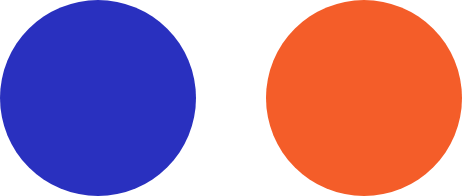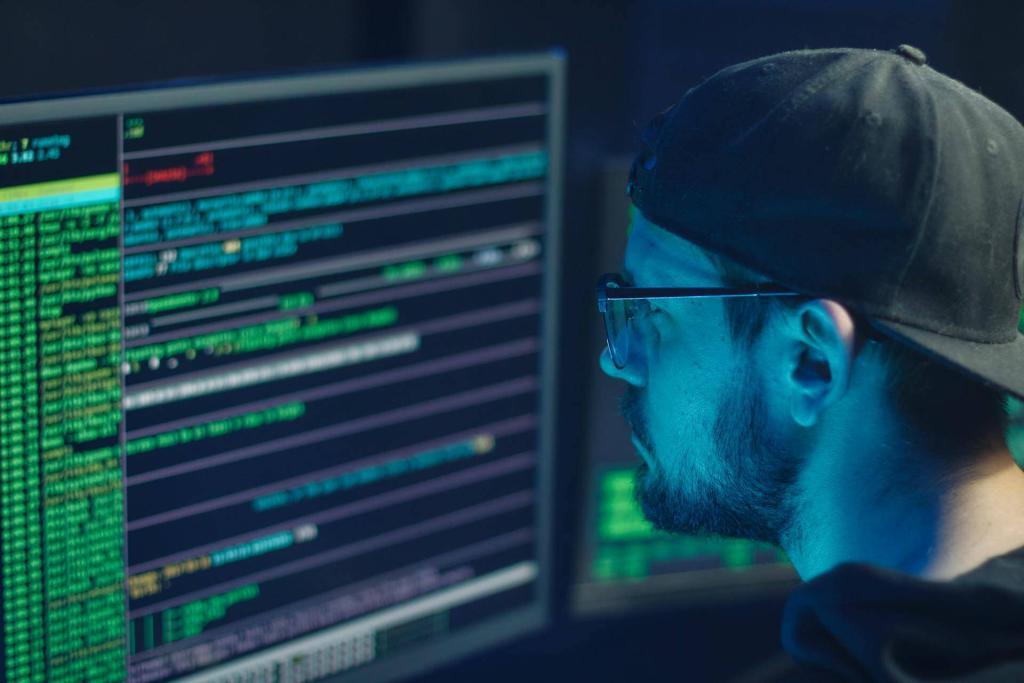Protect Your Devices from Malware and Viruses
Protecting your devices from malware and viruses is crucial in today’s digital landscape, especially for business owners seeking managed IT services. Implementing effective cybersecurity measures can safeguard your sensitive information and ensure operational continuity.
Understanding Malware and Its Risks
Malware, short for malicious software, encompasses various threats such as viruses, worms, ransomware, spyware, and trojans. These malicious programs are designed to harm or exploit any programmable device, service, or network. For businesses, malware can lead to data breaches, financial losses, and reputational damage.
Effective Strategies to Prevent Malware Infections
Implementing robust cybersecurity practices is essential for preventing malware infections. Here are some key strategies:
-
Keep Your Software Updated
Regularly updating your operating systems and applications ensures that security patches are applied promptly, closing vulnerabilities that malware might exploit. Enable automatic updates to maintain the latest protections.
-
Use Reputable Security Software
Invest in reputable antivirus and anti-malware solutions that offer real-time protection. These tools can detect and neutralize threats before they cause harm. For instance, Windows users can utilize built-in tools like Windows Defender, which provides essential protection against various threats. (Learn more about Windows Defender)
-
Be Cautious with Email Attachments and Links
Phishing attacks often deliver malware through malicious links or attachments. Train employees to recognize suspicious emails and avoid clicking on unknown links or downloading unexpected attachments.
-
Enable Firewalls
Firewalls act as barriers between your internal network and external threats. Ensure that both hardware and software firewalls are enabled to monitor and control incoming and outgoing network traffic.
-
Regular Data Backups
Regularly back up important data to an external hard drive or a secure cloud service. This practice ensures that you can restore your system to a previous state in case of a malware infection.
How Managed IT Services Enhance Device Security
Partnering with a managed IT services provider offers proactive cybersecurity measures tailored to your business needs. These services include:
-
Proactive Monitoring and Maintenance
Managed IT providers offer continuous monitoring of your systems to detect and respond to threats promptly. Regular maintenance ensures that your security measures are up-to-date and effective.
-
Employee Training and Awareness
Educating your staff about cybersecurity best practices reduces the risk of human error leading to security breaches. Managed IT services often include training programs to keep employees informed about the latest threats.
-
Data Backup and Disaster Recovery Planning
In the event of a malware attack, having a robust disaster recovery plan ensures that your business can quickly resume operations. Managed IT services provide data backup solutions and recovery strategies to minimize downtime.